Sony Xperia XA1 Battery Repair Guide HD
Get original Battery for Sony Xperia XA1 at http://www.witrigs.com/oem-battery-replacement-for-sony-xperia-xa1 Click "SHOW MORE" ↓↓↓↓↓↓↓↓↓↓↓↓↓↓↓↓↓↓↓↓↓ ↓↓↓↓↓↓↓↓↓↓↓and get more details! Get Back Cover Sticker for Sony Xperia XA1 at http://www.witrigs.com/witrigs-back-cover-sticker-for-sony-xperia-xa1 Get full and original Replacement Parts for Sony Xperia XA1 at http://www.witrigs.com/replacement-parts-for-sony-xperia-xa1 Like Us on Facebook Page: https://facebook.com/witrigsphonerepair Witrigs offers not only mobile repair tutorial including disassembly, assembly, and components replacement guide, but also phone accessories review video on YouTube. Publisher: Witrigs - http://www.witrigs.com/ Witrigs YouTube Channel - https://www.youtube.com/user/witrigs If you are interested in DIY phone repair or latest phone accessories review, Like Us on Facebook Page: https://facebook.com/witrigsphonerepair Subscribe Us on YouTube: https://www.youtube.com/user/witrigs Follow Us on Twitter: https://twitter.com/witrigs Add Us on Google+: https://plus.google.com/+Witrigs-com Subscribe Us on Blog: http://www.witrigs.com/blog/ Don’t forget to Like if this video helps you. And don’t forget to SUBSCRIBE! Parts: Battery Back Cover Sticker Music name: Touch the sky - Yung Sir Tools: 1. Spudger - http://www.witrigs.com/case-opening-tool-02-for-iphone 2. Hair Dryer or Heat Gun - http://www.witrigs.com/best-electronic-heat-gun-blue 3. Guitar Pick - http://www.witrigs.com/case-opening-tools-04-for-iphone 4. Tweezers - http://www.witrigs.com/pro-rhino-tweezers-ts-7a-no-magnetic-black-for-ipod 5. Round handle Spudger - http://www.witrigs.com/case-opening-tools-01-for-iphone Steps: Step 1 Power off & Remove the Back Cover Step 2 Remove the worn Battery Step 3 Install the new Battery Step 4 Test the new Battery Step 5 Put back the Back Cover
Похожие видео
Показать еще
 HD
HD HD
HD HD
HD HD
HD HD
HD HD
HD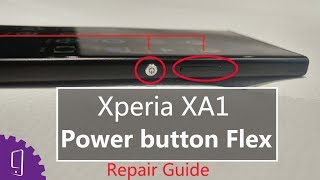 HD
HD HD
HD HD
HD HD
HD HD
HD HD
HD HD
HD HD
HD HD
HD HD
HD HD
HD HD
HD HD
HD HD
HD HD
HD HD
HD HD
HD HD
HD HD
HD HD
HD HD
HD
 HD
HD HD
HD HD
HD