wxFormBuilder and wxPython Tutorial - 01 - Installing wxPython for Python 2 and Python3 HD
Installing wxPython for Python 2.x and Python 3.x plus other prerequisite software This video will guide you to download wxPython for Python 2.x and Python 3.x as well as to install the prerequisite software (wxFormBuilder and Sublime Text Editor) for this tutorial series. wxPython Classic = Python 2.x wxPython Phoenix = Python 3.x Python distribution bundles:- Official Python: https://www.python.org/downloads/ Anaconda Python: https://www.continuum.io/downloads Enthought Canopy Python: https://store.enthought.com/downloads/#default WinPython: http://winpython.sourceforge.net/ Python(x,y): http://python-xy.github.io/ Python GUI library:- wxPython Classic = Python 2.x http://www.wxpython.org/download.php wxPython Phoenix = Python 3.x http://wxpython.org/Phoenix/docs/html/ http://wxpython.org/Phoenix/snapshot-builds/ Python RAD (Rapid Application Development):- http://sourceforge.net/projects/wxformbuilder/ Python Text Editor http://www.sublimetext.com/ Get more at: www.UmarYusuf.com/wxpy If your need assistance, checkout my service on fiverr using the link below:- https://www.fiverr.com/umaryusuf/develop-any-software-desktop-application-gui-in-python
Похожие видео
Показать еще
 HD
HD HD
HD HD
HD HD
HD HD
HD HD
HD HD
HD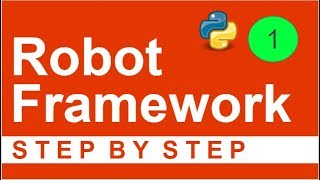 HD
HD HD
HD HD
HD HD
HD HD
HD![How to install GNU Radio Companion on Windows 10 [SOLVED] 'pip' is not recognized](https://i.ytimg.com/vi/f_Ap9kHCUKs/mqdefault.jpg) HD
HD![Python Tutorial for Beginners - Learn Python in 5 Hours [FULL COURSE]](https://i.ytimg.com/vi/t8pPdKYpowI/mqdefault.jpg) HD
HD HD
HD HD
HD![Selenium Webdriver Installation [Python]](https://i.ytimg.com/vi/gVXcVcTRXd0/mqdefault.jpg) HD
HD HD
HD HD
HD HD
HD HD
HD HD
HD HD
HD HD
HD HD
HD HD
HD HD
HD HD
HD HD
HD HD
HD HD
HD