Plone 5.2 Installation for production on Ubuntu server Part01 | Plone CMS 5.2 HD
Installing Plone for Production on Ubuntu ----------------------------------------------------------------- Plone is a free and open source content management system built on top of the Zope application server. Plone is positioned as an "Enterprise CMS" and is commonly used for intranets and as part of the web presence of large organizations. .............................................................................................................................. What is new. Plone 5.2 for End Users .......................................... Easier and faster navigation: new, default dropdown menus with mobile first styling, efficient caching, and configurable navigation start path and depth Configurable redirects (customizable URLs pointing to existing site content) and management of automatic redirects to relocated or renamed content Plone 5.2 for Server Administrators Support for both Python 2.7 and Python 3 (specifically 3.6, 3.7, and 3.8) Modernized buildout replacing bootstrap.py with virtualenv Uses latest Zope 4.1.1 (see the Zope release notes) .......................................................................................................................... Installation steps -------------------------- Requirements 1. A clean installation of a recent Ubuntu server. The tutorial has been tested on cloud and virtual box servers. The install described here will run in 512 MB RAM. More RAM will be needed for larger or busy sites. 2. A hostname for the new site. You or your DNS admin should have already created a hostname (e.g., www.yoursite.com) and a host record pointing to the new server. 3. Unix command-line and basic system administrator skills. You should know how to use ssh to create a terminal session with your new server. You should know how to use vi or some other terminal editor. 4. An Internet connection. Step1:-Platform preparation --------------------------------- sudo apt-get update sudo apt-get upgrade Install the platform’s build kit, nginx, and supervisor sudo apt-get install build-essential python-dev libjpeg-dev libxslt-dev supervisor nginx Step2:-Install Plone First Download plone unified installaer Latest version check on plone website https://launchpad.net/plone/+download wget --no-check-certificate https://launchpad.net/plone/5.2/5.2/+download/Plone-5.2.0-UnifiedInstaller-r2.tgz tar -xf Plone-5.2.0-UnifiedInstaller-r2.tgz cd Plone-5.2.0-UnifiedInstaller-r2 To install plone using below command Run script ./install.sh sudo nano /usr/local/Plone/zeocluster/adminPassword.txt Step 3: Set Plone to start with the server We’re going to use supervisor to start Plone with the server. To do so, we’ll create a supervisor configuration file: sudo nano /etc/supervisor/conf.d/plone5.conf Specify that supervisor should start the database server and client1 automatically: [program:plone5server] user=plone_daemon directory=/usr/local/Plone/zeocluster command=/usr/local/Plone/zeocluster/bin/zeoserver fg [program:plone5
Похожие видео
Показать еще
 HD
HD HD
HD HD
HD HD
HD HD
HD HD
HD HD
HD HD
HD HD
HD HD
HD HD
HD HD
HD HD
HD HD
HD HD
HD HD
HD HD
HD HD
HD HD
HD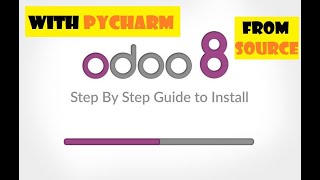 HD
HD HD
HD
 HD
HD![[WEBDEVELOPMENT] Chapter 2 - Displaying products on main website](https://i.ytimg.com/vi/iNGaaKmA-iQ/mqdefault.jpg)
 HD
HD HD
HD HD
HD![[WEBDEVELOPMENT] Chapter 2 - adding dynamic categories & brands](https://i.ytimg.com/vi/GbHHAWTDVKI/mqdefault.jpg)
![[WEBDEVELOPMENT] Chapter 11 - Sending Emails to the Customers 2](https://i.ytimg.com/vi/3YkGWdskaIA/mqdefault.jpg)
![[WEBDEVELOPMENT] Chapter 10 - Displaying Orders in Admin panel 2](https://i.ytimg.com/vi/8qFXYqNGpDk/mqdefault.jpg)
![[WEBDEVELOPMENT] Chapter 10 - Displaying orders in customer account 2](https://i.ytimg.com/vi/emyU162esBY/mqdefault.jpg)
![How to Install Neptune OS 4.5.2 Linux (Sep 2016) + VMware Tools on VMware Workstation Tutorial [HD]](https://i.ytimg.com/vi/ppDWBdF1Wm0/mqdefault.jpg) HD
HD