VPN Server auf dem Raspberry Pi installieren - PiVPN der OpenVPN Client für den Pi HD
Meine Patreon Seite: https://patreon.com/apfelcast In diesem Video zeige Ich euch, wie Ihr einen VPN Server auf eurem Raspberry Pi konfigurieren könnt und damit von extern eine gesicherte Verbindung zu eurem Heimnetzwerk aufbauen könnt. Zusätzlich erfahrt Ihr, wie man PiHole und PiVPN auf einem Raspberry Pi gemeinsam betreiben kann. Video: DynDNS & DS-Lite einrichten: https://cc.apfelcast.com/htg2g Video: PiHole und PiVPN auf einem Raspberry Pi: https://cc.apfelcast.com/hhyr5 »» Im Video verwendete Produkte: Raspberry Pi 4: https://amzn.to/2OWpD5K Raspberry Pi 3: https://amzn.to/2LtD6zE MicroSD Karte: https://amzn.to/2JUPNlz Netzteil (Pi 4): https://amzn.to/2JRuMbm Netzteil (Pi 3): https://amzn.to/2qsvdTT Raspberry Pi 4 Case: https://amzn.to/2JUGDoX Raspberry Pi 3 Case: https://amzn.to/2sSRU4r Gigabit Lan Kabel: https://amzn.to/2XT1Olg Fritz!Box 6490 Cable: https://amzn.to/2OjW7rY Im Video verwendete Befehle: https://cc.apfelcast.com/b1eek FTP Clients: Transmit (Mac): https://cc.apfelcast.com/r6q01 FileZilla (Win): https://filezilla-project.org FileZilla (Linux): https://filezilla-project.org Du benötigst Unterstützung bei der Installation oder Konfiguration von Nextcloud? Ich helfe dir gerne weiter! Schreib mir einfach eine Mail an (Daniel): cloud@apfelcast.com Mein Equipment: » Kamera: https://amzn.to/2M4fQuL » Objektiv: https://amzn.to/2M13bsA » Ton: https://amzn.to/2M1EBHX » Recorder: https://amzn.to/2QhsnJC » Beleuchtung: https://amzn.to/2JxF96e
Похожие видео
Показать еще
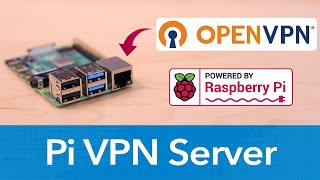 HD
HD![PiHole IPv6 Docker Portainer auf dem Raspberry Pi 4 + Tests [Deutsch] 4K](https://i.ytimg.com/vi/RtEVnBTkyko/mqdefault.jpg) HD
HD HD
HD HD
HD HD
HD HD
HD HD
HD HD
HD
 HD
HD HD
HD HD
HD HD
HD HD
HD![[Tutorial] Raspberry Pi per WLAN anbinden](https://i.ytimg.com/vi/r5pEmtN2LMU/mqdefault.jpg) HD
HD HD
HD HD
HD HD
HD![[TUT] Android Auto (CrankShaft) mit Raspberry Pi 3 B+ [4K | DE]](https://i.ytimg.com/vi/ybhn-rSUr-0/mqdefault.jpg) HD
HD HD
HD HD
HD HD
HD![Eigenen Linux vServer mit Apache Web- und MySQL Server unter Windows aufsetzen [Deutsch][HD]](https://i.ytimg.com/vi/_R7Un2_kv98/mqdefault.jpg) HD
HD HD
HD HD
HD![Tutorial: Raspberry Pi - DynDNS einrichten [GERMAN/DEUTSCH]](https://i.ytimg.com/vi/xrHvoFCfpTM/mqdefault.jpg) HD
HD HD
HD![Commodore 64 mit Intel Prozessor und Windows 10 - C64 Retro Mod - Teil 1 - [4K]](https://i.ytimg.com/vi/i0JfMQTOSVg/mqdefault.jpg) HD
HD HD
HD
 HD
HD