Install Odoo 12 CE on Ubuntu 18.04 LTS (Try & Error) HD
Install Odoo 12 CE for the first time and prepare the environment for the development The Agenda: - Clone Odoo 12.0 CE: git clone https://github.com/odoo/odoo.git --single-branch --depth=1 --branch=12.0 - Create a virtual environment ** Install virtualenvwrapper mkvirtualenv -p /usr/bin/python3 Odoo12 * deactivate Odoo12 * workon Odoo12 - Install Odoo 12.0 CE requirements cd ODOO_DIR pip install -r requirements.txt - Create DB user sudo su - su - postgres createuser -s odoo - Explore help python odoo-bin help - Test installation with start command python odoo-bin --addons-path=addons start -d test_demo -i base - Install Sales module - Navigate in the system - Configure with PyCharm CE
 HD
HD HD
HD HD
HD HD
HD HD
HD HD
HD HD
HD HD
HD HD
HD HD
HD HD
HD HD
HD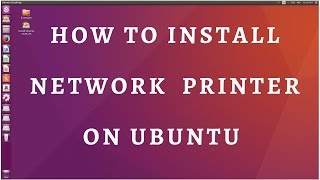 HD
HD HD
HD HD
HD![UBUNTU 18.04 INSTALL ON ASUS ROG [20.05.2018, 13.30, MSK,18+] -1080p 30fps](https://i.ytimg.com/vi/PQ7LGepReCU/mqdefault.jpg) HD
HD HD
HD HD
HD HD
HD HD
HD HD
HD HD
HD HD
HD HD
HD HD
HD HD
HD![Xubuntu 16.04.3 LTS (Xenial Xerus) Installation + Guest Additions on Oracle VirtualBox [2017]](https://i.ytimg.com/vi/-p_C8m8dIE0/mqdefault.jpg) HD
HD HD
HD
 HD
HD HD
HD HD
HD