MS Excel 2010 / How to insert and modify picture in header/footer of worksheet
MS Excel 2010 / How to insert and modify picture in header/footer of worksheet 1. Go to Insert tab 2. Click Header&Footer button 3. Select header or footer section where to insert picture 4. Click Picture button 5. Select picture, then click Insert button 6. Click Format Picture button, then make changes 7. Click Ok button, then click away from header or footer http://sites.google.com/site/deepgreensite/ http://sites.google.com/site/deepgreensite/home/msex2010toc/mse2010-31-002
Похожие видео
Показать еще

 HD
HD HD
HD HD
HD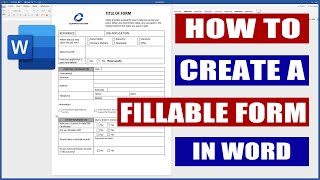 HD
HD HD
HD HD
HD HD
HD HD
HD HD
HD HD
HD HD
HD HD
HD HD
HD HD
HD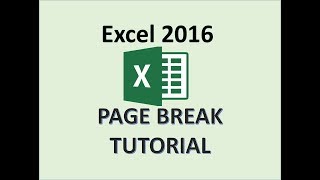 HD
HD HD
HD HD
HD HD
HD HD
HD HD
HD HD
HD HD
HD HD
HD HD
HD HD
HD HD
HD HD
HD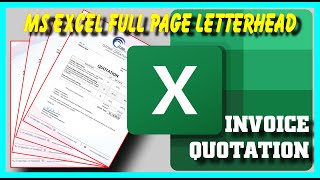 HD
HD HD
HD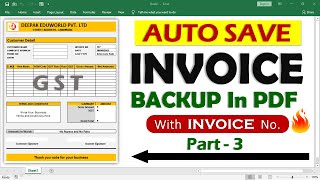 HD
HD HD
HD