Control your green screen with an Apple Watch, iPad, or iPhone HD
Use your iPad or Apple watch to control your green screen in Veescope Live. This free iOS application allows you to green screen or blue screen. The free version will leave a small watermark on your video in the lower 3rd of your video. To avoid the watermark, get Veescope Live full for $2.99. Veescope Live for iOS is an easy way to shoot and record green screen videos on an iPad, iPhone or iPod Touch. The chroma key effect is recorded directly to the video in real time (requires an A5 or higher CPU). Veescope Live can also record in non-real time allowing you to use the recorded video in iMovie, Final Cut Pro, Motion, After Effects, or any other green screen compositing software. Veescope Live for iOS is easy enough for students, yet powerful enough for video pros. Use Veescope Live in the classroom, for live video blogging, or for website videos.
Похожие видео
Показать еще
 HD
HD HD
HD HD
HD HD
HD HD
HD HD
HD HD
HD HD
HD HD
HD HD
HD HD
HD HD
HD HD
HD HD
HD
 HD
HD HD
HD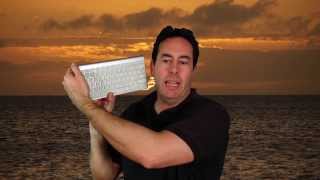 HD
HD HD
HD HD
HD HD
HD HD
HD HD
HD HD
HD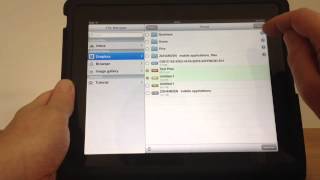
 HD
HD HD
HD HD
HD HD
HD
 HD
HD