Boot Configuration Data Store Could not be Opened [3 ways to fix] HD
#bootconfigurationdatacouldnotbeopened #bcd #accessisdenied Guide to fix Boot Configuration Data Store Could not be Opened in windows 10 windows 8 and in windows 7 00:00 Introduction to Boot Configuration Data Store Could not be Opened. Access is denied 00:27 Method 1 to fix Boot Configuration Data Store Could not be Opened. Access is denied by setting entry option value in bcd 01:18 Method 2 to fix Boot Configuration Data Store Could not be Opened. Access is denied by turning on testing mode 03:18 Method 3 to fix Boot Configuration Data Store Could not be Opened. Access is denied by rebuilding bcd commands i use in method 1 to fix boot configuration data store could not be open : bcdedit /set {current} description "name you want to give" commands i use in method 2 to fix boot configuration data store could not be open : bcdedit /set testsigning on bcdedit /set tesstsigning off commands i use in method 3 to fix boot configuration data store could not be open : bootrec /fixmbr bootrec /fixboot bootsect /nt60 sys bootrec /rebuildbcd Buy me a coffee : https://www.paypal.me/thelotusgeek Follow me on Facebook : https://www.facebook.com/thelotusgeek YouTube : https://www.youtube.com/c/lotusgeek Twitter : https://www.twitter.com/vizitbanger Visit us at : https://thelotusgeek.com Comment below if you still facing issue and ll there to support you at every step. Thanks
Похожие видео
Показать еще
![Boot Configuration Data Store Could not be Opened [3 ways to fix]](https://i.ytimg.com/vi/QWNDPB5GDW0/mqdefault.jpg) HD
HD HD
HD HD
HD HD
HD HD
HD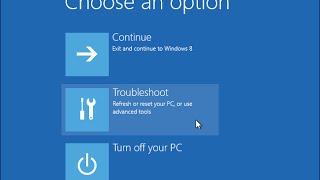 HD
HD HD
HD HD
HD HD
HD HD
HD
 HD
HD HD
HD HD
HD HD
HD HD
HD![How to Fix your PC did not start correctly Windows 10 [2018 Tutorial]](https://i.ytimg.com/vi/lGd3JZoOrzQ/mqdefault.jpg) HD
HD HD
HD HD
HD HD
HD HD
HD HD
HD HD
HD HD
HD HD
HD![How To Fix System Thread Exception Not Handled [Tutorial]](https://i.ytimg.com/vi/SUM35qTN_SU/mqdefault.jpg) HD
HD HD
HD HD
HD![How to Fix Error Code 0xc0000225 Windows 10 - Fixed Easily [Tutorial]](https://i.ytimg.com/vi/M6hHDRiG1q4/mqdefault.jpg) HD
HD HD
HD HD
HD HD
HD