Convert Video File Format Using VLC in Windows 8 | Definite Solutions HD
In this video we are going to show you, How do you Convert Video File by Using VLC Media Player. There is no doubt that VLC is one of the most acclaimed and feature-rich media players available. Yes, of course the reason is its seamless ability to play wide variety of media files and discs but that’s not all.VLC is free to use media player and VLC Video Converter is also free to use. By using VLC media player you can do many creative things like Cut and Trim Your Video Clips,and it also use VLC Converter to convert your MP4 file into simple Audio format or MP3 format etc. See also : Convert Your Video to GIF (Animated) image https://www.youtube.com/watch?v=soPQbzFLEes Watch our more videos at: https://www.youtube.com/user/DefiniteSolution/videos Like our Facebook Page: https://www.facebook.com/DefiniteSolution/ Subscribe our Youtube Channel: https://www.youtube.com/user/DefiniteSolution Follow us on Tumblr: https://www.tumblr.com/blog/definitesolutions
Похожие видео
Показать еще
 HD
HD HD
HD HD
HD![Windows Error Recovery FIX - Windows Failed To Start In Windows 7 [Tutorial]](https://i.ytimg.com/vi/-vil0fONlPk/mqdefault.jpg) HD
HD HD
HD HD
HD HD
HD HD
HD HD
HD HD
HD HD
HD
 HD
HD HD
HD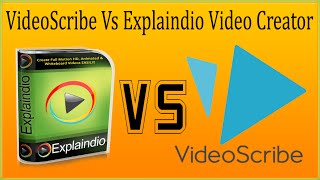 HD
HD HD
HD HD
HD
 HD
HD HD
HD![How to Repair BSOD Error 0xc0000098 in Windows 10/8/7 [Tutorial]](https://i.ytimg.com/vi/2Z0gcQdPKsQ/mqdefault.jpg) HD
HD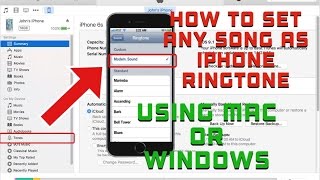 HD
HD HD
HD
 HD
HD HD
HD HD
HD


 HD
HD