How to Change, Add, or Remove Startup Programs in Windows 7 HD
Welcome back People, Here is the transcript for the tutorial. _ The first option in video was: Startup Folder Startup folder is located: C:Users(User-Name)AppDataRoamingMicrosoftWindowsStart MenuProgramsStartup Or you can 1. Open the Start Menu. 2. Click on All Programs, right click on the Startup folder, and click on Open or Explore. Or you can Click the start button and search for shell:startup and press enter. Then to add programs to the startup folder you simply just drag the shortcut in to the Startup folder and your done. To remove programs you simply just delete them from the folder. _ Second Option was: Msconfig To open Msconfig: 1.Open the Start Menu. 2.In the search line, type msconfig and press Enter. When it opens, Click on the Startup tab 1. To Disable a Startup Program A) Select a listed startup program and uncheck it. B) Repeat to disable anymore listed startup programs. 2. To Enable a Startup Program A) Select a listed startup program and check it. B) Repeat to enable anymore listed startup programs. 3. To Disable All Listed Startup Programs A) Click on the Disable all button. B) Go to step 9. 4. To Enable All Listed Startup Programs A) Click on the Enable all button. Finally when your done, Click on Apply and Ok. You can then exit without restarting or restart straight away. Your choice. _ Third Option was: Manually in Registry Editor (regedit) To open registry editor, 1. Open the Start Menu. 2. In the search line, type regedit and press Enter (Windows 7) For "User" Locations In regedit, go to: HKEY_CURRENT_USERSoftwareMicrosoftWindowsCurrentVersionRun For "All Users" Locations In regedit, go to: HKEY_LOCAL_MACHINESOFTWAREMicrosoftWindowsCurrentVersionRun In the right pane of Run and/or RunOnce, right click on the startup program you want to remove and click on Delete. Click on Yes to confirm deletion And your done :) I hope you found this tutorial useful. Dont forget to subscribe, rate and comment. Muhammad Ali MAk Productions
Похожие видео
Показать еще
 HD
HD HD
HD HD
HD HD
HD
 HD
HD HD
HD HD
HD HD
HD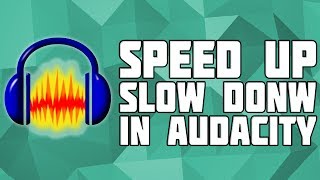 HD
HD HD
HD HD
HD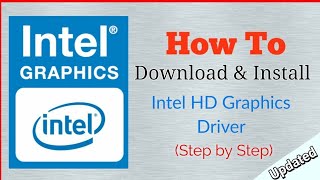 HD
HD HD
HD HD
HD HD
HD HD
HD HD
HD HD
HD HD
HD HD
HD HD
HD HD
HD HD
HD HD
HD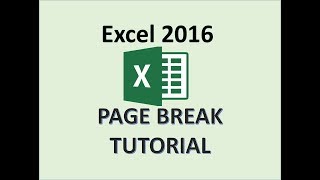 HD
HD HD
HD HD
HD HD
HD HD
HD HD
HD HD
HD