Computer Problems Part 4 (booting into Win 7 safe mode)
This video immediately follows "Computer Problems Part 3". It begins with the frozen Win7 loading screen. I physically turn the computer off by pressing the power button and then turn it on by pressing the power button. Upon startup, I enter the BIOS to check the PC Health Status (rail voltage, temp). I then exit the BIOS and boot into Win7 Safe Mode with Networking. The system boots successfully and I enter "my computer" to view the display drivers. After checking the drivers, I restart the system. System Specs (BIOS is set to load optimized defaults) -Windows 7 Ultimate 64 bit -Intel Core i7 930 -Gigabyte X58A-UD3R rev1.0 -EVGA nVidia GTX470 -(6x) Corsair XMS3 DDR3 2GB (12GB) in triple channel mode -Intel X25-M 80GB SSD -(2x) Western Digital Caviar Black 1.5TB HDD -Corsair 800D case -Corsair TX950W power supply -Corsair H50 CPU cooler
Похожие видео
Показать еще

 HD
HD![Windows 10 Güvenli Mod Ayarları [Windows 10 Safe Mode]](https://i.ytimg.com/vi/64_0-DvOM-A/mqdefault.jpg) HD
HD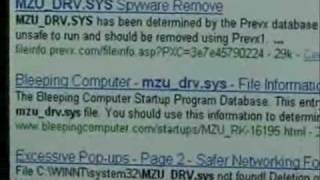
 HD
HD HD
HD HD
HD HD
HD HD
HD HD
HD HD
HD HD
HD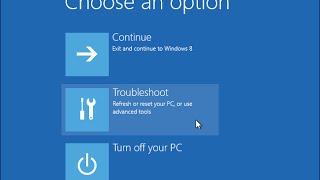 HD
HD![Fix Windows 7 Shutdown Randomly Problems [Quick And Easy Tutorial]](https://i.ytimg.com/vi/VGBtmk-EmhE/mqdefault.jpg) HD
HD

 HD
HD HD
HD HD
HD HD
HD HD
HD HD
HD HD
HD![Windows Error Recovery FIX - Windows Failed To Start In Windows 7 [Tutorial]](https://i.ytimg.com/vi/-vil0fONlPk/mqdefault.jpg) HD
HD HD
HD HD
HD HD
HD HD
HD HD
HD HD
HD
 HD
HD