Re-Enabling Classic Start Menu for Windows 8 (Using Registry Editor) HD
To re-enable the classic Start menu on Windows 8, you can use this tweaker by SuperUtils: http://www.superutils.com/products/win-eight-metro-ui-switcher/ Alternatively you can turn off the Metro interface manually: * Press the Win+R keys, type-in "regedit", then hit Enter. * Using the Registry Editor, browse to the key "HKEY_CURRENT_USERSoftwareMicrosoftWindowsCurrentVersionExplorer". * Select and alter the value "RPEnabled" from 1 to 0 (zero). * On the last step, log off your system for the changes to take effect.
Похожие видео
Показать еще
 HD
HD HD
HD
 HD
HD

 HD
HD HD
HD HD
HD HD
HD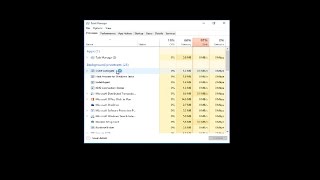 HD
HD HD
HD HD
HD HD
HD
 HD
HD HD
HD HD
HD HD
HD
 HD
HD
 HD
HD![How to Disable RunTimeBroker.exe for Windows 10 [Tutorial]](https://i.ytimg.com/vi/YtCgvV8UyqA/mqdefault.jpg) HD
HD
 HD
HD


 HD
HD
 HD
HD