Raspberry Pi - Preparing to do captures with Wireshark and Sharktap HD
As a part of my Raspberry Pi series, I have been looking for an easy way to start showing packet captures as a part of some of what I have been doing in my other posts in the series. In doing some search for an option for an affordable easy to use tap best suited for the Raspberry Pi. I found a device by the name of SharkTap from midBit Technologies, LLC. For $70, it is ideally suited for learning how to do capture captures and an ethernet tap at the same time. One of the challenges I have always dealt with is always having to exclude or filter out traffic that is being generated by the network card in the laptop or computer that I am using for capturing. In the YouTube video that accompanies this post shows a way for Mac and Windows computers to disable the ip stack and still be able to use the network card for capturing. I also show how to get the information on how to build a capture filter to also exclude this traffic as well. To see more of my posts about the Raspberry Pi, please go to http://www.ronnutter.com/category/raspberry-pi/
Похожие видео
Показать еще
 HD
HD HD
HD HD
HD HD
HD HD
HD HD
HD HD
HD HD
HD HD
HD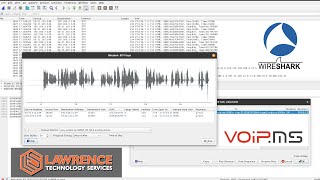 HD
HD HD
HD HD
HD HD
HD HD
HD HD
HD HD
HD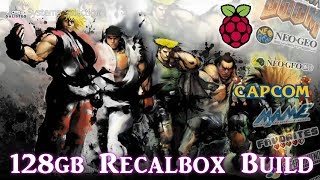 HD
HD HD
HD HD
HD HD
HD HD
HD HD
HD HD
HD HD
HD HD
HD
 HD
HD
 HD
HD HD
HD
 HD
HD