Google Sheets VLookup Right to Left HD
This video exhibits a VLOOKUP Function in Google Sheets that performs a Search from "Right To Left" without having to physically rearrange the columns of the original dataset. In this example we have a dataset of Employee Records. The last, far right column contains the Employee ID number which is the search column. The objective is to perform a Vlookup using this right hand column to search on without altering the original dataset. This is achieved by dynamically rearranging the column references within the Vlookup function itself and then utilizing the MATCH Function to get the column references. Learn more about Google Sheets Functions with this Book at Amazon. DISCLAIMER: As an Amazon Affiliate I get a commission for every purchase via this link below https://amzn.to/3HkHcGa #GoogleSheetsVLookupRightToLeft #GoogleSheetsVLookupRightSearch
Похожие видео
Показать еще
 HD
HD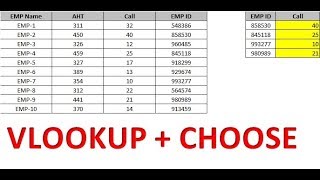 HD
HD HD
HD HD
HD HD
HD HD
HD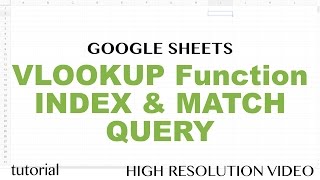 HD
HD HD
HD HD
HD HD
HD HD
HD HD
HD HD
HD HD
HD HD
HD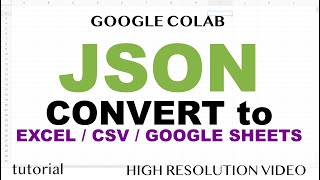 HD
HD HD
HD HD
HD HD
HD HD
HD HD
HD HD
HD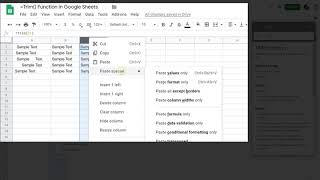 HD
HD HD
HD HD
HD HD
HD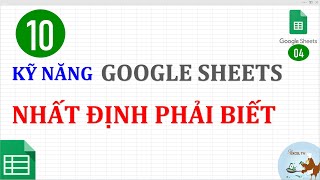 HD
HD HD
HD HD
HD HD
HD HD
HD HD
HD