Learn Excel - Lookup Row & Sheet - Podcast 2173 HD
Rhonda from Cincinnati: How to look up both row and worksheet? Use the Date column to figure out which sheet to use Step 1: Build a regular VLOOKUP and use FORMULATEXT to see what the reference should look like Step 2: Use Concatenation and the TEXT function to build a reference that looks like the table array reference in the formula Step 3: Build your VLOOKUP, but for the table array, use INDIRECT( results from step 2) Step 4: Copy the formula from Step 2 (without the equals sign) and paste in to the formula from step 3
Похожие видео
Показать еще
 HD
HD
 HD
HD HD
HD HD
HD HD
HD HD
HD

![V Lookup - Part 1 [MIS and Report] Excel Tutorial In Bengali - Learn Excel Smoothly](https://i.ytimg.com/vi/kGd8iSQv3h8/mqdefault.jpg) HD
HD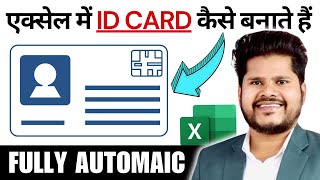 HD
HD
![Excel - 4 Smart Advanced Custom Conditional Formatting Tips [ New Rules ] To Make You Smart](https://i.ytimg.com/vi/ioQAlVGt8bQ/mqdefault.jpg) HD
HD HD
HD HD
HD HD
HD HD
HD HD
HD HD
HD HD
HD

 HD
HD HD
HD
 HD
HD HD
HD HD
HD
 HD
HD HD
HD HD
HD