Triple Boot your Mac OS X + Windows + Linux WITHOUT rEFIt/rEFInd HD
Assuming you have installed a Boot Camp partition, this shows you how to add a Linux OS to your Mac natively, without 3rd party boot menu managers like rEFIt. Download and install rEFIt (will only be needed once!): http://refit.sourceforge.net Download and install gdisk: http://sourceforge.net/projects/gptfdisk/ And Download a copy of Linux you want to install Terminal Code: Installing rEFIt: In Terminal enter: cd /efi/refit ./enable.sh For creating Hybrid MBR: In Terminal: Enter: sudo gdisk /dev/disk0 Enter: p (Check the partition number of your Windows and Linux partitions. Note: these are the same to the number given by disk utility) Enter: r Enter: h Enter the numbers of both disks given above separating them with a space, in my case 4 5 Select yes to placing the EFI in the MBR y For Linux the MBR Hex code is 83 83 Set it to be bootable: y For the Windows Partition, MBR hex code is 07: 07 Set it to be bootable: y Press no for using unused partition space: n Finally write to the disks: w And enter yes: y Note: You will need to run a boot repair in Linux whenever there is a kernel version update (in Linux) in order to repair the GRUB menu. LIKE if you liked the video! :)
Похожие видео
Показать еще
 HD
HD HD
HD![Getting windows games to run in Mac OS X (THE RIGHT WAY!) [HD] Part 2](https://i.ytimg.com/vi/3spRY_k3eW8/mqdefault.jpg) HD
HD![Getting windows games to run in Mac OS X (THE RIGHT WAY!) [HD] Part 1](https://i.ytimg.com/vi/cETU374HELw/mqdefault.jpg) HD
HD HD
HD
![Reset Linux r00t(root) Password - BackTrack 4 r2 [d1t1]](https://i.ytimg.com/vi/SR6_nfwUPMU/mqdefault.jpg) HD
HD HD
HD HD
HD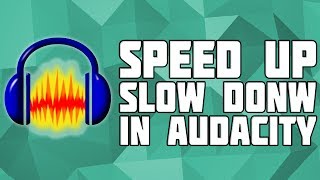 HD
HD HD
HD
 HD
HD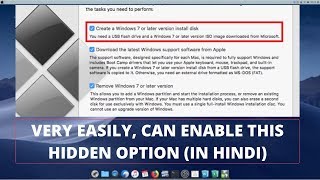 HD
HD HD
HD HD
HD HD
HD HD
HD HD
HD HD
HD HD
HD HD
HD HD
HD HD
HD HD
HD HD
HD HD
HD![EXPLAINED : DESKTOP ENVIRONMENTS OF LINUX [KDE/GNOME/XFCE/LXDE]](https://i.ytimg.com/vi/SlmgwHAXgB4/mqdefault.jpg) HD
HD
 HD
HD HD
HD