Source Sdk: How use pakrat put your textures into your .bsp
Download links: Download pakrat: http://www.4shared.com/file/250040042/cd11841a/pakrat.html Download Info TEXT: http://www.4shared.com/file/250063290/fd40b39b/Source_sdk_How_use_Pakrat_TEXT.html Hi today I show you how to use pakrat This is necessary if your map to others, through a server English: 1) open source sdk 2) Look at all the textures you have used in your folder 3) open the pakrat batch bastand 4) select folder and click OK 5) press "add" and add all your materials to those used in your folder "materials" of the game CSS "yes to all" 6) Go to "Save" and do "Save BSP" End toturail Please visit www.maps-on-css.webs.com Credits to MOC team Nederlands: 1)open je source sdk 2)kijk naar al de textures die je in je map gebruikt hebt 3) open pakrat het batch bastand 4)selecteer je map en klik oke 5)druk "add" en voeg al je gebruikte materials toe die ook in je map "materials" staan van CSS 6)Ga naar "Save" en doe "Save BSP" Einde toturail Français: 1) ouvrir "Source SDK" 2) Consultez toutes les textures que vous avez utilisés dans votre dossier 3) Ouvrez le bastand lot pakrat 4) la sélection de dossier et cliquez sur OK 5) Appuyez sur "ajouter" et ajouter tous vos documents à ceux utilisés dans votre dossier "matériaux" sont CSS 6) Cliquez sur "Enregistrer" et faites "Enregistrer BSP" Fin toturail Espagnol: 1) abrir "Source SDK" 2) Mire a todas las texturas que han utilizado en su carpeta de 3) abrir el bastand lote pakrat 4) Seleccione la carpeta y haga clic en Aceptar 5) Pulse "Añadir" y añadir todos sus materiales a los utilizados en la carpeta "materiales" son CSS 6) Vaya a "Guardar" y hacer "Guardar BSP" Toturail Fin
Похожие видео
Показать еще

 HD
HD HD
HD HD
HD HD
HD HD
HD HD
HD![5 Income Streams to Make Money Blogging [How I Make $300 a day]](https://i.ytimg.com/vi/qIfIetUq_3U/mqdefault.jpg) HD
HD HD
HD HD
HD HD
HD HD
HD HD
HD HD
HD HD
HD
 HD
HD HD
HD HD
HD HD
HD HD
HD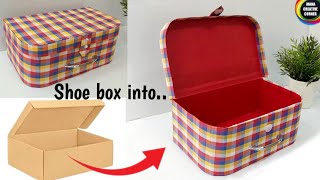 HD
HD HD
HD HD
HD HD
HD HD
HD HD
HD
 HD
HD HD
HD