Raspberry PI 15 minute install of KODI (XMBC) HD
In the previous Raspberry PI video I took you through the default install of Raspbian, the most popular OS for the PI, in this video I will show you the install of KODI, the new version of XBMC which is the media centre software for the Raspberry PI. You will see it is a relatively easy and quick process and the basics works right out of the box. You will also see a slight change in the way NOOBS now works and that you must have a wired Ethernet network connection to the Internet to be able to install KODI. If you like the video, please give it a thumbs up, thanks. KODI download available from here: http://downloads.raspberrypi.org/NOOBS_latest SD card formatter from here: https://www.sdcard.org/downloads/formatter_4/
Похожие видео
Показать еще
 HD
HD HD
HD HD
HD HD
HD
 HD
HD HD
HD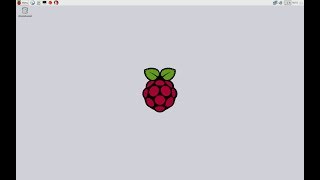 HD
HD HD
HD HD
HD HD
HD HD
HD
 HD
HD HD
HD HD
HD HD
HD HD
HD HD
HD HD
HD HD
HD HD
HD HD
HD HD
HD HD
HD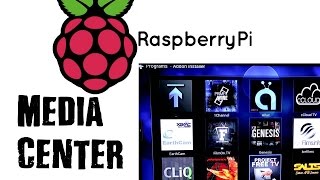 HD
HD HD
HD HD
HD HD
HD HD
HD HD
HD HD
HD