Raspberry PI 2, 10 Min install of Win10 IoT WIFI HD
Well ok, under 9 minutes... This is a new multipart series on how to install the December 2015 build of Windows 10 IoT for the Raspberry PI 2 and accessories. In this the second video we will look how to get the WIFI adapter up and running, this is the official Raspberry PI WIFI dongle. This video assumes you have created an up to date SD card as described here:- https://youtu.be/YZAl1IEdMFA and verified it works correctly Here is the basic documentation on this process from MS. :- https://ms-iot.github.io/content/en-US/GetStarted.htm The WIFI adapter I used was purchased from the PIHUT :- http://thepihut.com/collections/raspberry-pi-wifi/products/official-raspberry-pi-wifi-adapter but can be purchased from many other sources too, just google it for a comprehansive list. The install was painless and all you need to know is the password / key for the network your connecting to. If this network is not broadcasting its SSID then it may not be detected by the PI, I could find no mechanism to manually add a SSID and key so if this is the case with your network you will need to temporaraly enable the broadcasting. the credentials can be entered directly to the PI via a kayboard attached to the PI so there is no need for a hard wired ethernet cable and use of the WEB admin pages. t The use of the Admin page is a viable option if your PI is working headless but you will need to interogate your DHCP server for the IP address of the PI to browse to. Or use the IOTCoreWatcher app.
 HD
HD HD
HD HD
HD HD
HD HD
HD HD
HD HD
HD HD
HD HD
HD HD
HD HD
HD HD
HD HD
HD HD
HD HD
HD HD
HD HD
HD HD
HD HD
HD HD
HD HD
HD HD
HD HD
HD HD
HD HD
HD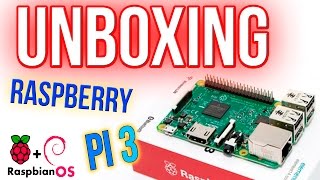 HD
HD
 HD
HD HD
HD HD
HD HD
HD HD
HD