Tip 01: Liquid Drops In Houdini HD
Update: In Houdini you need first a GEO node in which you can dive in and go on. This time I want to share with you my approach on how to generate a dripping look on your objects. I was inspired by the great Paul Hollingworth and his Artificial Anatomy project. I decided to make a similar one but in 3D. My approach was quiet plainly I thought. With the flip fluid system of houdini it would work I though. My first results you can see in the video were awful. I tried to learn first about the fluid system and then I tried to pour the particles and points nicely on the skull. The fluid pouring way dont gives you that much of control of the drips and the fluid himself and for this kind of work I needed a lot of control over the pouring. So I start research again and saw a little tutorial about Sticky Points deformer in houdini in which I saw a pretty easy way to delete points that are not needed. But it was a random way and I was sure that there must be a way to control which points I want to delete and which not, maybe trough color defined attribute I thought. But why I tell you something about points when I wanted to generate fluid over a skull? Well, I generated a couple of points on a sphere in houdini and paint with a brush the not wanted points red. With a delete node I told houdini to delete those points and with a houdini volume generator (VDB - Volumetric, Dynamic grid that shares several characteristics with B+ tree) - which I told to generate from points - I created the mesh/ fluid I wanted. And from this time it was just a matter of painting drips and drops and mask those out which I wanted to delete and of cause define the fluid mesh itself but that was just tweaking. Rest I finished in Cinema 4D and renderd it with Octane. Quite a little journey to figure out but this is just the way it works. Thank you :)! https://www.facebook.com/IPD3DVISUALIZE/
 HD
HD HD
HD HD
HD HD
HD HD
HD HD
HD HD
HD HD
HD HD
HD HD
HD HD
HD HD
HD HD
HD HD
HD HD
HD HD
HD HD
HD HD
HD HD
HD HD
HD HD
HD HD
HD HD
HD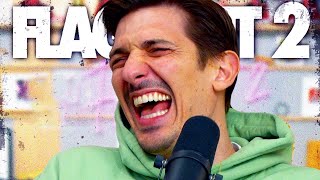 HD
HD HD
HD HD
HD HD
HD HD
HD
 HD
HD HD
HD