Windows 10 - How to cleanup WinSxS folder in C:\Windows with DISM.exe HD
Step by step guide, how to cleanup WinSxS folder in C:Windows, which still increase after installing a new Windows updates and cumulative updates. Cleanup process for WinSxS folder in c:Windows 1/ Run cmd.exe as administrator 2/ Run command Dism.exe /online /Cleanup-Image /StartComponentCleanup /ResetBase (process will take few minutes) 3/ Data from older version of Windows 10 or Cumulative updates will be deleted FB: https://www.facebook.com/itmanvideos
Похожие видео
Показать еще
 HD
HD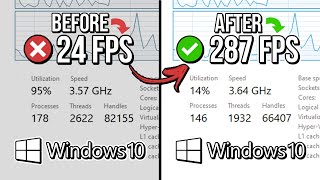 HD
HD HD
HD HD
HD HD
HD HD
HD HD
HD HD
HD HD
HD HD
HD HD
HD HD
HD HD
HD HD
HD HD
HD HD
HD![How to Disable Yourphone.exe in Windows 10 [2020]](https://i.ytimg.com/vi/eih5gmzt7cI/mqdefault.jpg) HD
HD HD
HD HD
HD HD
HD HD
HD HD
HD HD
HD HD
HD HD
HD HD
HD HD
HD HD
HD HD
HD HD
HD HD
HD![How to Recover/Upgrade Bios in your Laptop | CMOS Reset 500/501/502 [Solved]](https://i.ytimg.com/vi/OoooADwHvZo/mqdefault.jpg) HD
HD