Upgrade PHP on your Mac HD
macOS Sierra comes with PHP 5.6 and older versions of the Mac OS come with PHP 5.5 or earlier. Learn how to easily install a different version, such as PHP 7.1. Sign up for PHP Developer e-Courses and Webinars at https://phppro.academy/ Here are the steps from the video: 1. To get started, go to https://php-osx.liip.ch/ 2. Scroll down to the One Line Installation section and copy the command for the version of PHP that you want to install 3. Open up a Terminal window 4. Paste the command and press Enter 5. The PHP OSX installer will take care of loading the new version of PHP into the pre-installed copy of Apache 6. If you want to run the new version of PHP from the command line, you’ll need to update your PATH 7. To do that, you’ll need to add a line to your .bash_profile file. 8. Type vim ~/.bash_profile and press Enter 9. Press Shift-G to jump to the end of the file 10. Press i to enter Insert mode 11. Type export PATH=/usr/local/php5/bin:$PATH 12. Press Escape to exit Insert mode 13. Type :wq to save and quit 14. Now you can close your Terminal window and open a new window to use the new path
Похожие видео
Показать еще
 HD
HD HD
HD HD
HD HD
HD HD
HD HD
HD HD
HD HD
HD HD
HD
 HD
HD
 HD
HD HD
HD![[Galaxy S5 Playlist]: How to Create & Customize Playlist on Samsung Galaxy S5 on Mac?](https://i.ytimg.com/vi/PsXUetiID4o/mqdefault.jpg) HD
HD HD
HD HD
HD HD
HD HD
HD HD
HD HD
HD HD
HD HD
HD![How to Recover/Upgrade Bios in your Laptop | CMOS Reset 500/501/502 [Solved]](https://i.ytimg.com/vi/OoooADwHvZo/mqdefault.jpg) HD
HD![[Music to OnePlus 2]: Free Download Music from Vevo to OnePlus 2 Phone on Windows & Mac](https://i.ytimg.com/vi/LT7Wery0c-s/mqdefault.jpg) HD
HD
 HD
HD HD
HD HD
HD HD
HD HD
HD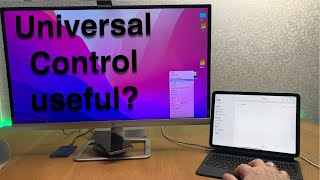 HD
HD